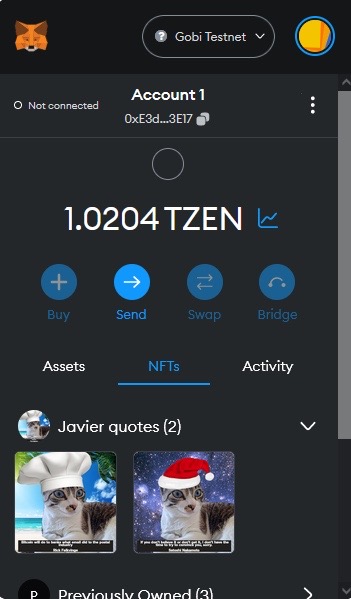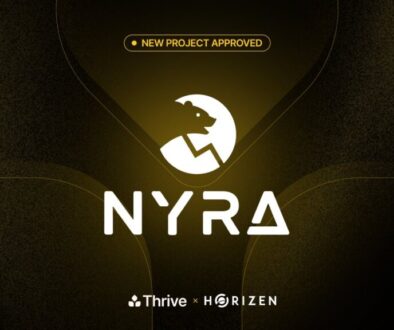How to View Your NFT on Gobi Explorer and MetaMask
View your NFT on the Gobi explorer
1- Go on MetaMask, and be sure to be connected to the Gobi network.
To connect Gobi Testnet on your MetaMask, go on chainlist, or add it manually.
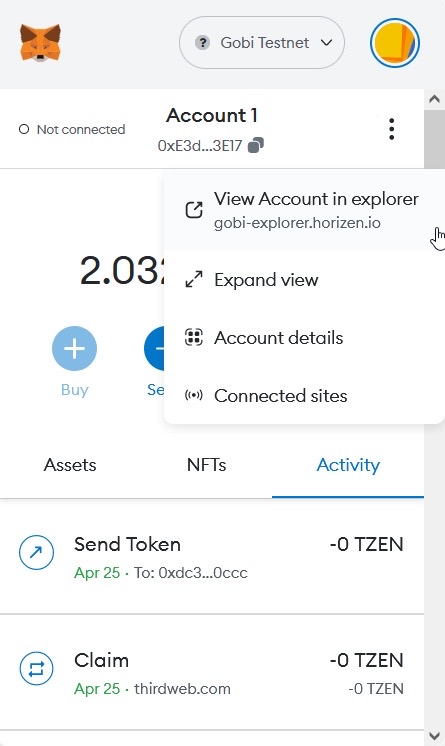
2 – Click on “Token Transfer”, then on the number that appears next to the NFT symbol:
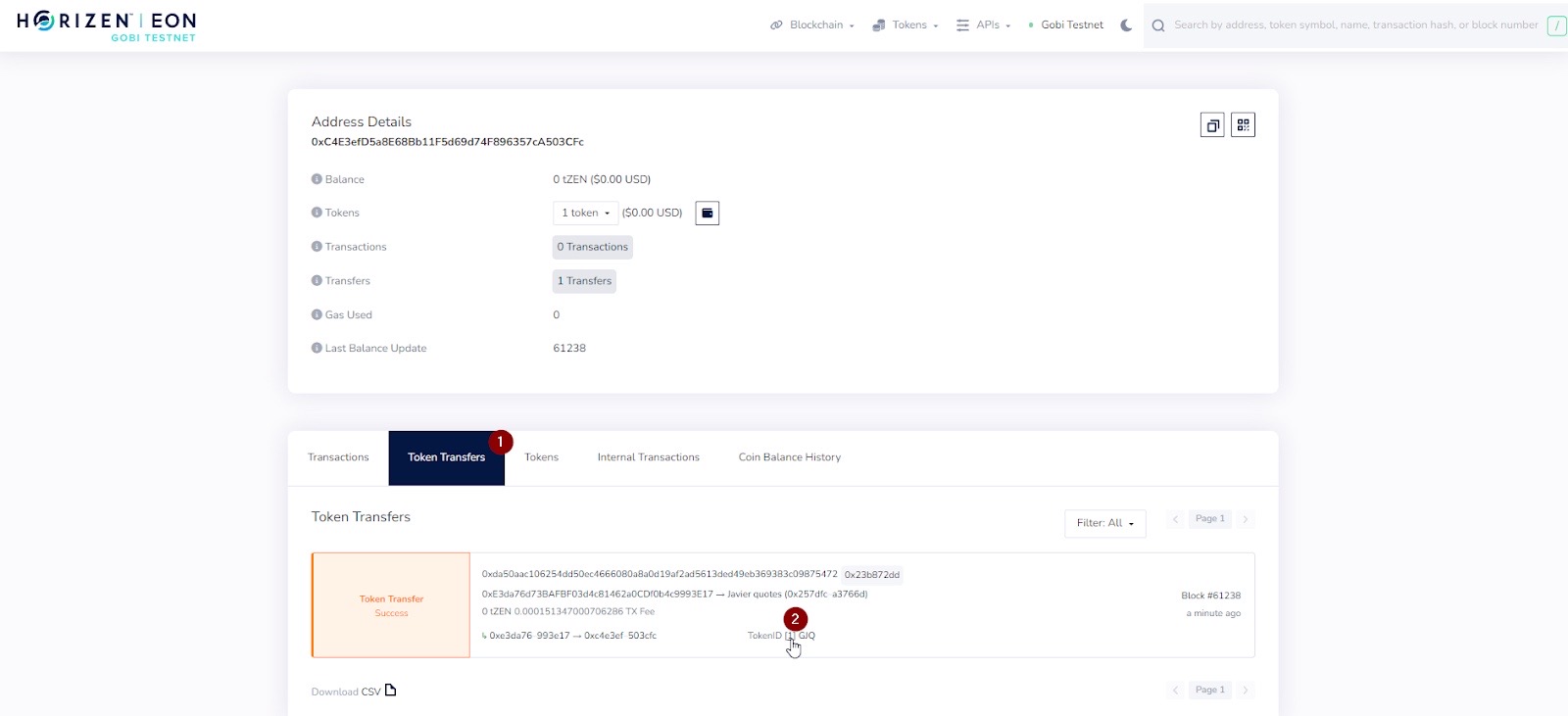
3 – Your NFT appears!
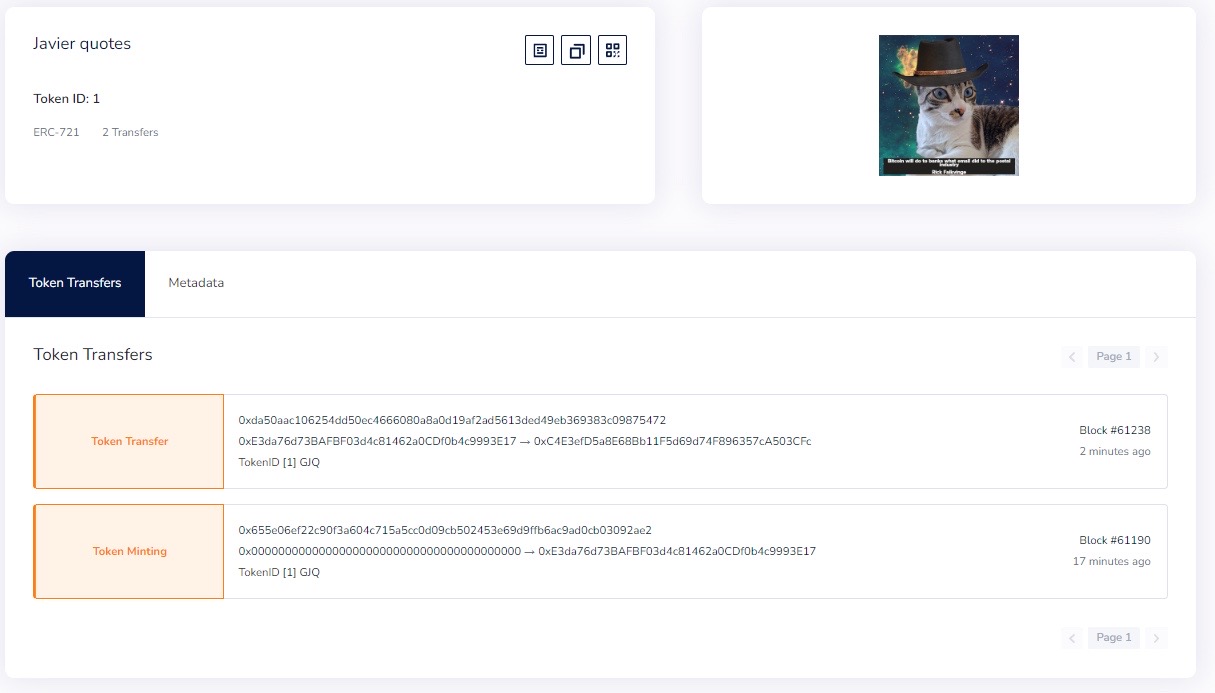
4 – You can open it on a new tab or save it on your computer to see it in a bigger size!
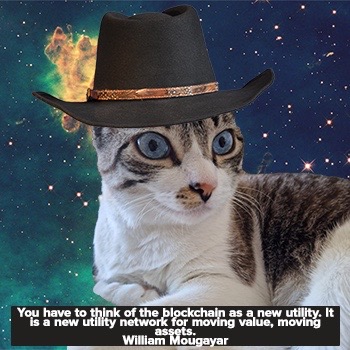
View your NFT on MetaMask
In MetaMask, click on the NFT panel and on “Import NFTs”:
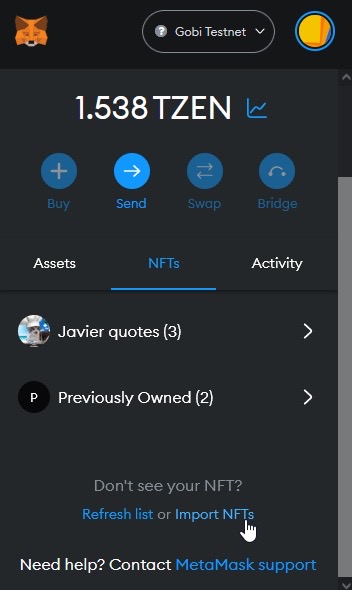
Then, paste the NFT contract and your token ID number. (If you don’t know your token ID number, please refer to steps 1 and 2 in the “View the NFT on the Gobi Explorer” section above).
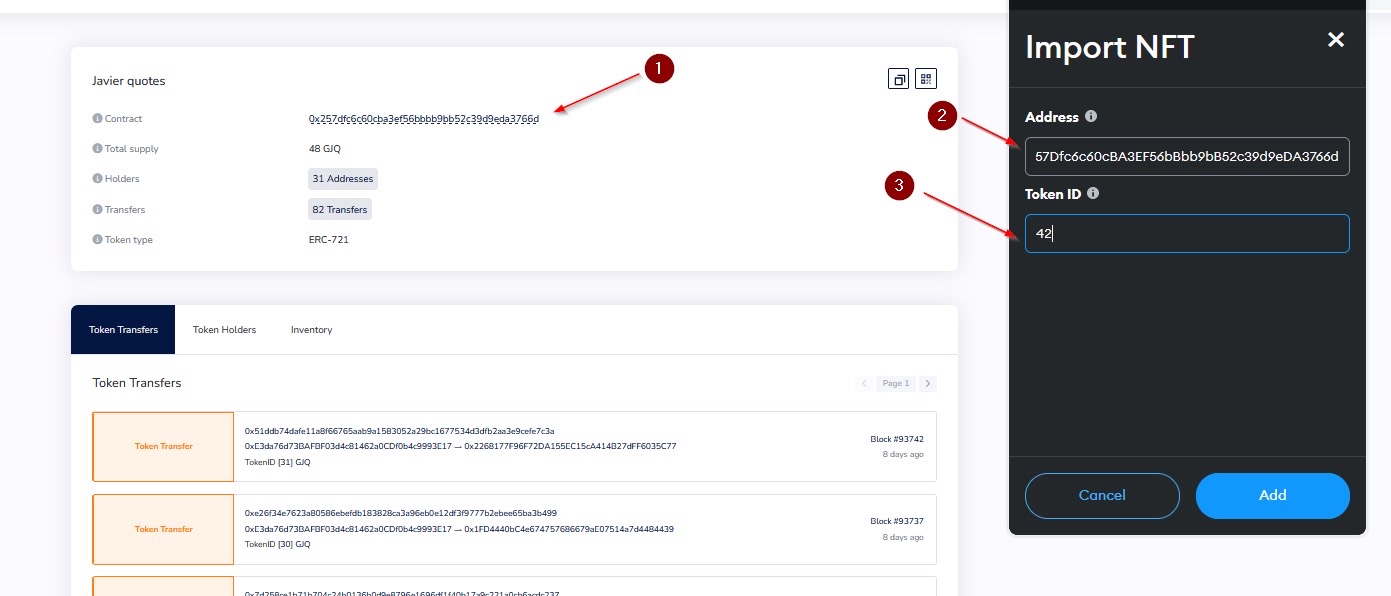
Now, you can view the NFT on MetaMask: